Nobody is going to see if this unless I post it on Reddit or something, but oh well.
I bought my Samsung Chromebook Pro 2-in-1 convertible laptop jobbie in 2017. (This is the "Caroline" model.) It has a 2400×1600 resolution 3:2 aspect ratio screen and has been pretty great for the past six years, but it hit Google’s Auto Update Expiration (AUE) this month (June 2023), meaning it’s past its end of life (EoL) as far as ChromeOS is concerned.
If you’ve got one of these and are trying to work out your other options, you probably already know about (or should know about) the firmware on MrChromebox.tech that will let you replace Chrome OS with ChromeOS Flex (formerly Chromium OS). You’ll need to remove the write-protect screw in order to do that, and it’s definitely not as easy as on other Chromebooks.
Well, none of it is difficult, but there are a lot of ribbon cables to remove, and all of them are super fragile, so you could easily fuck this up if you don’t know how to remove them. They don’t all come off the same way. The battery one pops straight up (i.e., perpendicular), some have clips, and some have locks that need to be very carefully levered up. As long as you go slowly and don’t use any force, and have those teardown tools for smartphones and stuff, you should be able to get to the write protect screw that’s under the heatsink. You’ll also need to remove the metalic tape from around the hole and replace it with a tiny electrical tape donut. All of these details and pictures are spread out over a variety of Reddit posts, so best of luck finding those if this blog is somehow your starting point.
A few observations that differ from other people’s experiences: I didn’t remove the cable that leads to one of the speakers. I read that it pops straight up like the battery cable, but it was just easier to unscrew that speaker from the chassis and let it dangle; it doesn’t really get in the way, and it seems safer than possibly fucking up that connection. I also didn’t need to remove the hinge that’s sort of in the way. It definitely is in the way, but it’s possible to gently maneuver the board out without bending anything. Just take your time.
Honestly, knowing how the locking jobbie on ribbon cables work will get you 80% of the way there. The rest is just going slowly, being careful, and maybe using a magnifying glass to get a closer look at anything you’re unsure about. It was honestly more difficult to get every cable re-seated properly than it was removing them.
Well, I THINK I got everything back properly. Audio doesn’t work anymore. Not through the speakers, not through the headphone jack, and not via USB-C to HDMI. At least not with ChromeOS Flex, and not with the live version of Kubuntu 22.10 either. I’ve read that getting sound to work just takes extra work on the post-2015 Chromebooks, so it’s probably not me. Sound doesn’t work either on the Asus C202-SA-Y01 that I switched to ChromeOS Flex, and that’s a known problem. (Removing the write-protect screw on that Chromebook is fucking easy, by the way.)
More concerning, the keyboard and trackpad don’t automatically deactivate when I flip the Chromebook Pro into tablet mode. Some convertibles will disable these inputs in hardware when the detect a screen is flipped past a certain angle, but Caroline doesn’t seem to, effectively making it unusable as a convertible or tablet. Auto rotation doesn’t work either, but getting keyboard and trackpad input disabled first is sort of a pre-requisite to using this in portrait mode anyway.
I don’t think the Samsung Chromebook Pro sold in huge number when it was new. It cost something like $550 in 2016, which was sort of a lot for a Chromebook back then. Still, hopefully we’ll hear from more Caroline owners who have tried other operating systems now that it’s reached AUE, and we’ll be able to more conclusively determine if these limitations are just things people are gonna need to deal with for now, or if I’m only having these issues because I straight fucked it up.
Assuming I did everything correctly, I’m going to suggest that someone hoping to use a Samsung Chromeboook Pro past AUE by switching to ChromeOS Flex is probably better off getting something like an Acer Chromebook Spin 513 (the new one) instead.
Update, Fedora 38 Live USB: Automatic rotation works. Sound does not. Keyboard and touchpad still not disabled when folded back.
Update, 2023-11-25, Fedora 38 installed: Sound works now after applying https://github.com/WeirdTreeThing/chromebook-linux-audio fix. I’m not expecting it to be difficult to fix it so the keyboard and touchpad are disabled when the screen is folded back, but…effort.







Leave a Comment
You must be logged in to post a comment.