My mother’s MacBook 2,1 from 2007-ish (one of the white Intel Core 2 Duo jobbies) stopped getting OS X updates years ago. This pretty much meant it was useless without a replacement operating system. Most of the time, this means installing Linux and calling it a day, but doing so on this particular model comes with a few challenges.
The main issue is it only supports 32-bit UEFI despite having a 64-bit processor. The other problem is booting from USB doesn’t seem to work reliably. I ended up punting and settled for installing a 32-bit OS initially (although getting it done was a comedy of errors—not nearly as straightforward as installing Linux on, say, a Thinkpad), but decided to wipe it and start over after learning Google was abandoning 32-bit support for its Chrome browser.
Luckily, nowadays—as of March 2016 anyway—installing Linux on a MacBook 2,1 is a straightforward and simple affair. Just burn a DVD of the multi-arch Debian Stable (Jessie, 8.3 at this time) and boot from that. (Hold down the alt/option key as you power the laptop on and pick the choice on the far right.) You should be free to install the 64-bit version now with no problems.







Leave a Comment
You must be logged in to post a comment.